Free Photography Bundle ($180 value): PS actions, LR presets, photo overlays, & print templates!
Get it here.
These free samples come from our set of Noise Texture Overlays. The full set includes 30 textures, and 3 of them are available in this free sample. The noise texture overlays can be applied to your photos in Photoshop, or some other image editor, to give an appearance of age or to rough up the photo. Just paste the texture on top of your photo layer, and set the texture layer to screen, overlay, or soft light blend mode. You can experiment with other blend modes as well, but those 3 tend to be the most effective for this purpose. You can also edit the opacity of the texture layer, or even stack multiple texture layers.
Here is a preview of the 3 textures in the free sample. You can download high res versions below the preview images.

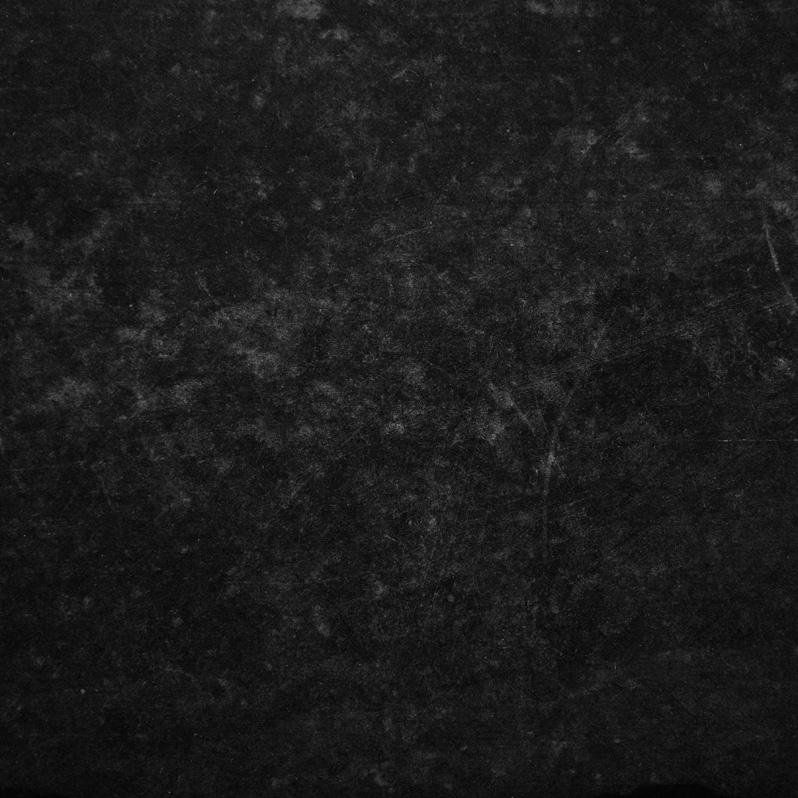
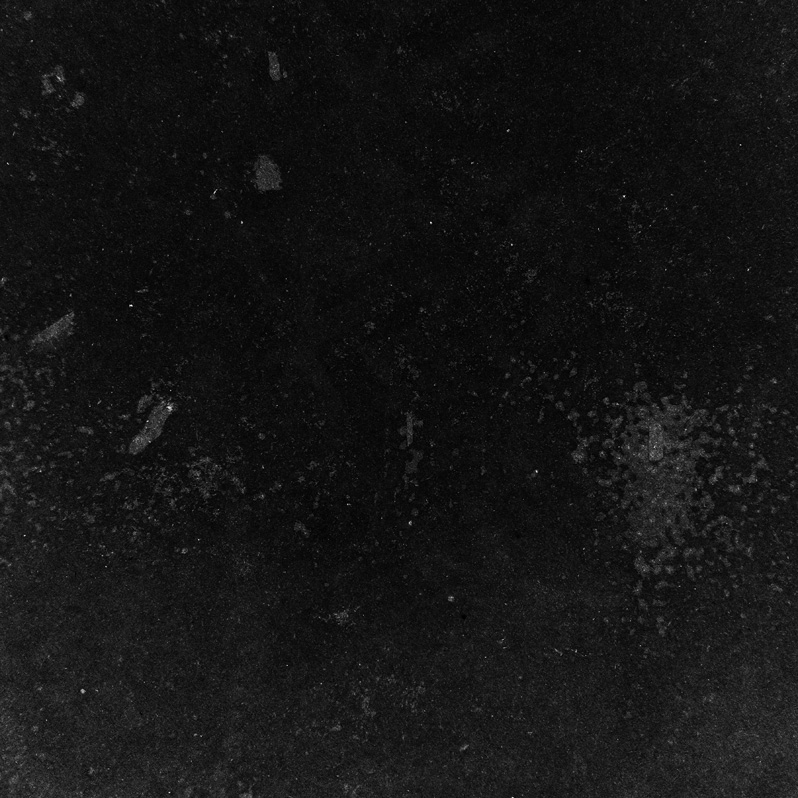
Download these 3 textures for free | Preview the full set of 30 textures

