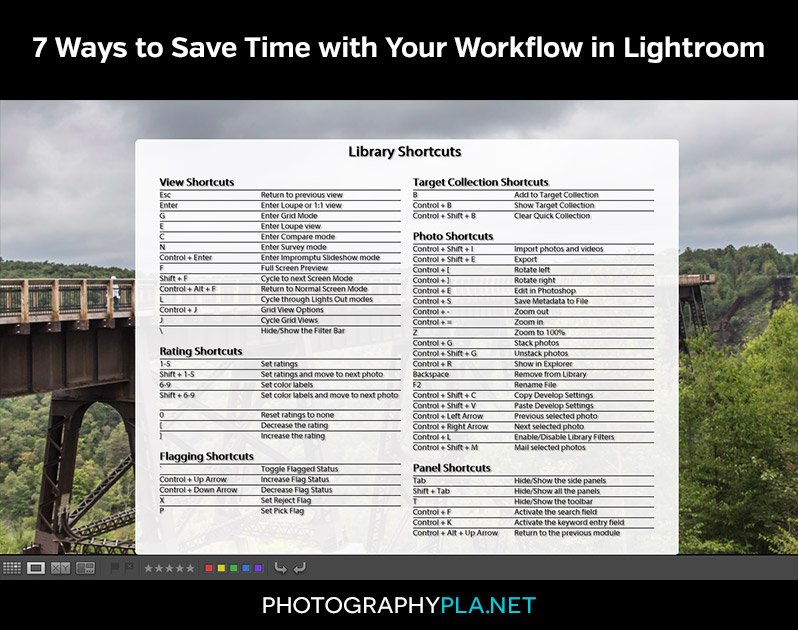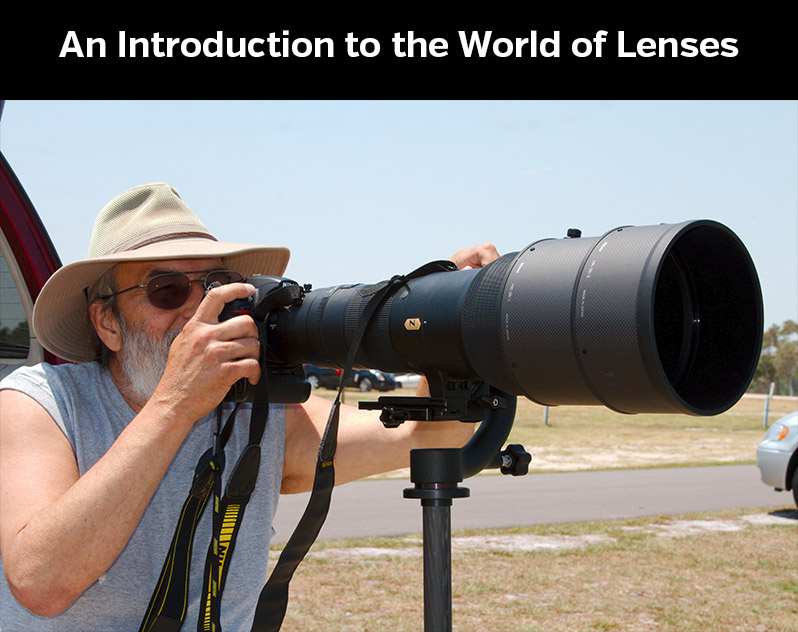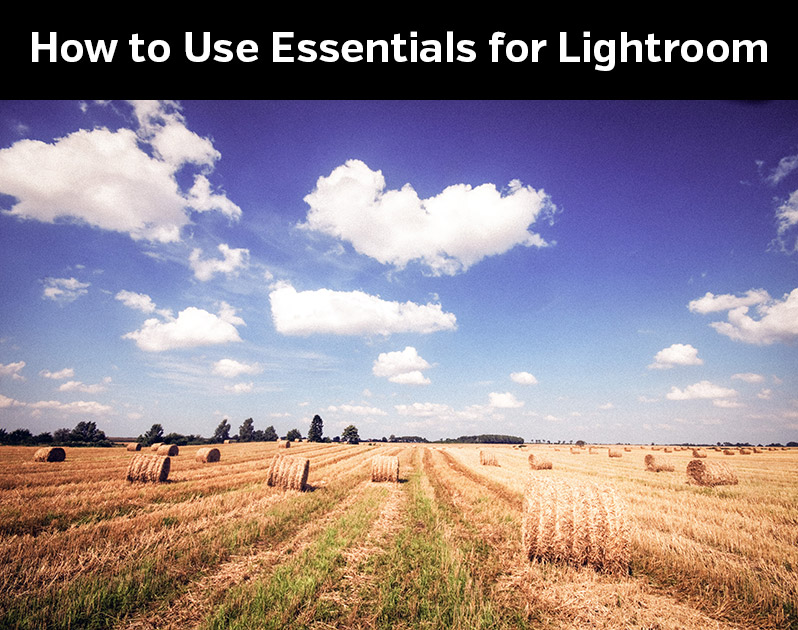Free Blue Evening Photoshop Action
Published Tuesday, November 4th, 2014
Blue Evening is a Photoshop action that is a part of our set of Touch of Drama Photoshop Actions.
Read MoreHow to Add Rain or Snow to a Photo
Published Monday, October 27th, 2014
There may be times when you want to have a little fun with a photo and add an element that didn’t really exist in the scene. This isn’t going to be the case with the majority of your photos, but sometimes it can allow you to add an element that will enhance the photo in some way. You could add anything from light leaks, to sparkles, to rainbows, to bubbles, to snow and rain.
Read MoreGet a Free Logo for Your Photography Business
Published Monday, October 27th, 2014
Branding is an important part of any business, but one of the challenges is that a custom logo design can be quite expensive. Since many people today are working in photography part-time, or simply a small studio with a limited budget, custom logo designs often don’t fit within the budget.
Read MoreFree Christmas Card Template
Published Tuesday, October 21st, 2014
The holiday season is just around the corner, and we have a gift for you! Get our Canvas Christmas Card Template for free!
Read MoreUsing Selective Focus To Create Compelling Portraits
Published Monday, October 20th, 2014
For a concept as fundamental as selective focus, it is a tool photographers will continue to improve throughout their entire careers and one in which no app or machine exists to tell us exactly how to do it.
Sure, it’s easy enough to look at a potential photo and say, I want the subject’s eyes to be the main point of interest in this photo, I have to make sure the eyes are in focus. But then more questions start surfacing. Questions like, what else should be in focus? And, how do I make everything else actually fall out of focus or stay in focus? Suddenly, what seemed so rudimentary at first, is actually kinda overwhelming.
Read More25 Beautiful Black & White Portraits
Published Wednesday, October 15th, 2014
Be inspired by this collection of outstanding black & white portraits.
Read MoreFree Matte Photoshop Action
Published Monday, September 29th, 2014
Today we have a free Photoshop action for you to download!
Read More7 Ways to Save Time with Your Workflow in Lightroom
Published Monday, September 22nd, 2014
Lightroom provides photographers with an amazing combination of tools for organizing photos and for post processing. And while Lightroom is extremely useful, chances are you would rather spend your time out in the field or in the studio rather than at your computer. By speeding up your workflow in Lightroom you can have more time to do other things aside from post processing.
Read More3 Photography Projects That Will Make You a Better Photographer
Published Wednesday, September 17th, 2014
As photographers, we should always be looking for new, creative ways to improve our craft. One of the most popular ways of doing that is undertaking a personal photography project. Projects are a great way to tap into your creativity while also broadening your skills. Plus, the possibilities for a photo project are seemingly endless. Regardless of your area of expertise and experience level, there’s always some sort of project that’s just waiting to help you become a better photographer.
Read MoreHow to Create Your Own Lightroom Presets Using the Master Workflow System
Published Monday, September 15th, 2014
There are a lot of reasons to love Lightroom. The organizational features of the library module and the tools of the develop module can help you to save time, stay organized, and maximize the impact of your photos. One of the ways that you can improve your efficiency in Lightroom is through effectively utilizing develop presets.
Read MoreFree Photoshop Action: Silver
Published Tuesday, September 9th, 2014
The Silver Photoshop action is a great choice for black & white conversions. Silver applies a beautiful black & white conversion that works well with a wide variety of photos.
Read MoreAn Introduction to the World of Lenses
Published Monday, September 8th, 2014
It’s an upside down world when it comes to lenses when bigger openings sometimes means a smaller opening and, literally, up is down and down is up. In that light it’s no wonder that lenses can be confusing so let’s see if we can untangle some of the mysteries of the glass in front of your camera sensor. The topic is important because while camera bodies will be with you for a few years, good lenses will be around most of your life. That’s quite a commitment!
Read MoreHow to Use Essentials for Photoshop
Published Wednesday, September 3rd, 2014
Essentials for Photoshop and PSE is our set our actions that can be used to speed up your workflow in either Photoshop or Photoshop Elements (compatible with PSE 11+). You can get Essentials for free by subscribing to our newsletter.
Read MoreHow to Use the Essentials for Lightroom Presets
Published Wednesday, September 3rd, 2014
Essentials is a set of Lightroom presets that you can get for free for subscribing to our newsletter. Essentials includes a total of 35 presets that can be stacked and used together for faster editing. There are 10 different base effects and then you can also add things like color filters, vignettes, grain, sharpening, and noise reduction. In this tutorial we’ll quickly show how Essentials works and how you can put the presets to work for you.
Read MoreFree Lomo Photoshop Action
Published Wednesday, August 27th, 2014
Today we have a free Photoshop action that can be downloaded and used with your photos. The action applies a lomo-inspired effect that works well with a wide variety of photos. It’s a great way to add a fun, toy camera effect. This action is a free sample from our set of Lomo Photoshop Actions.
Read More