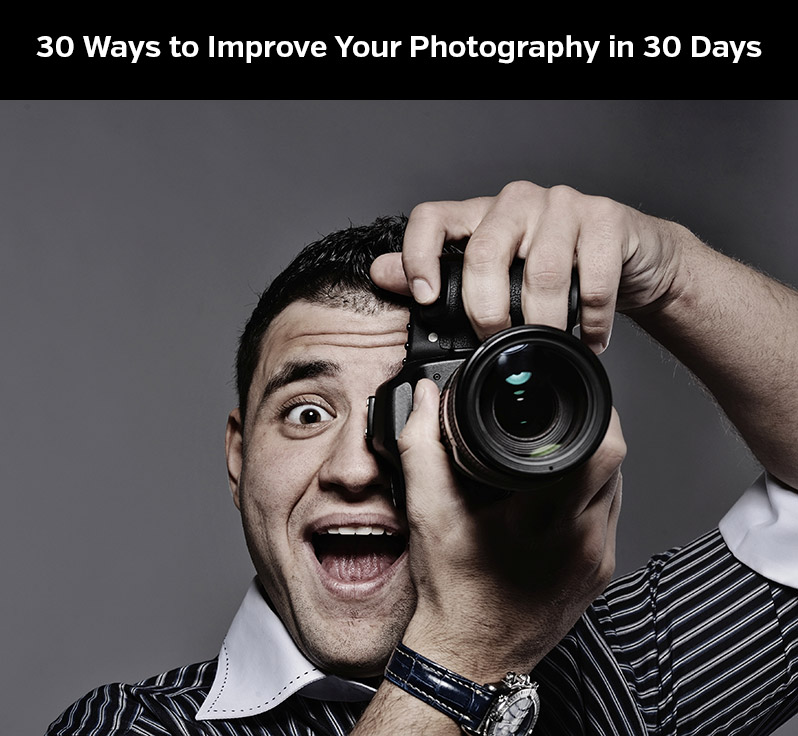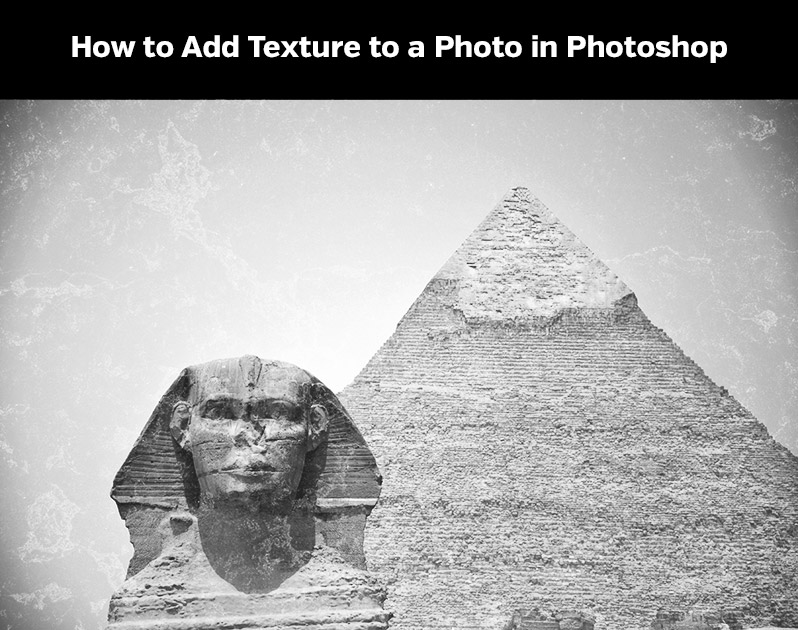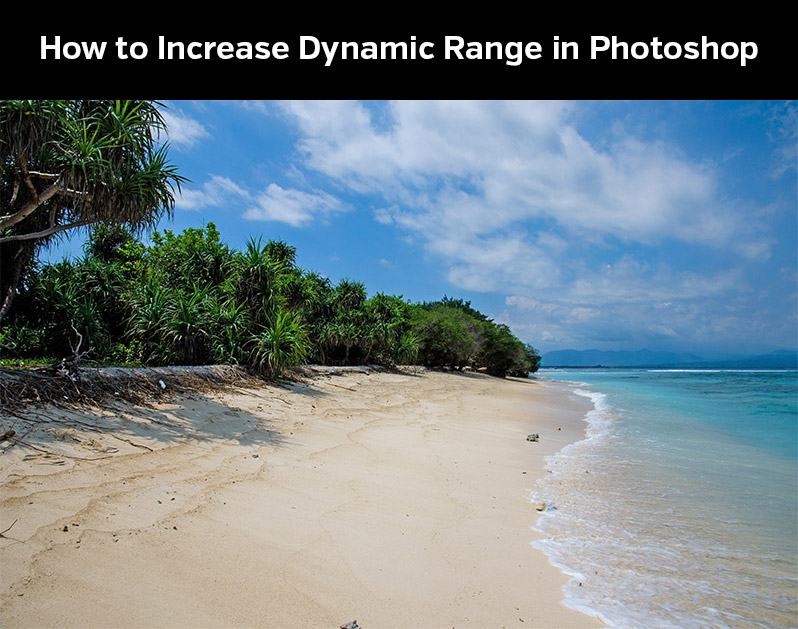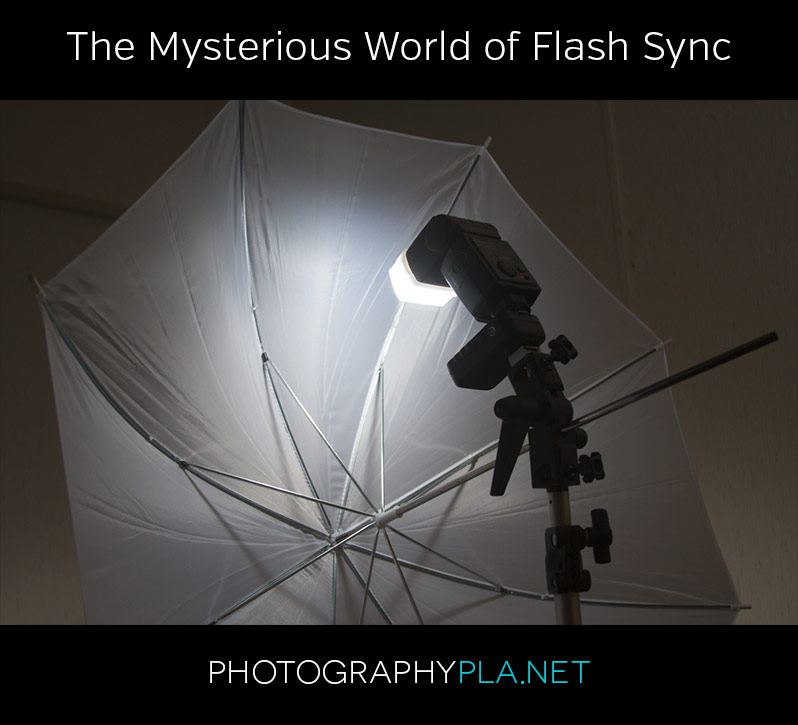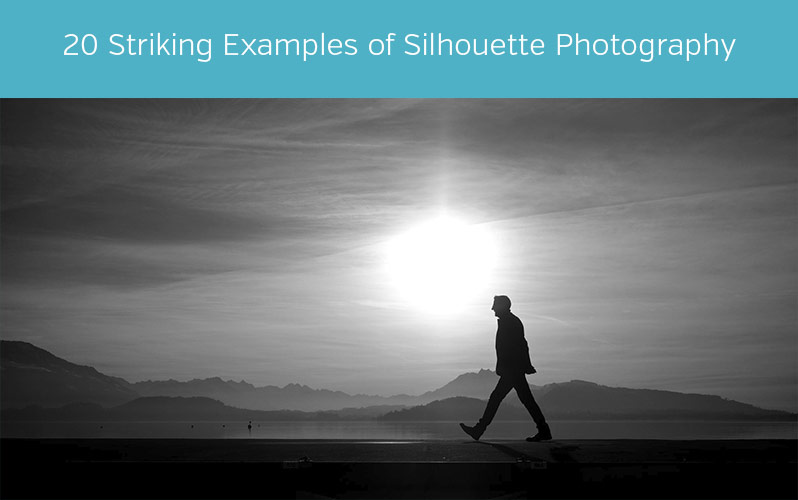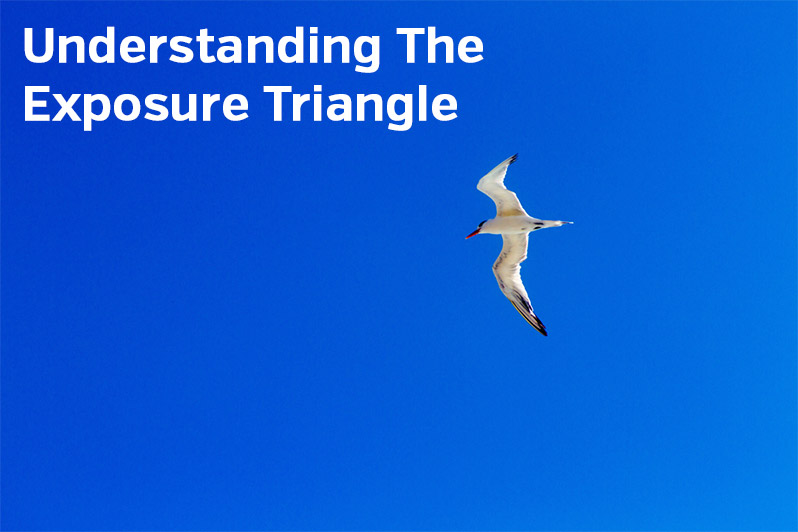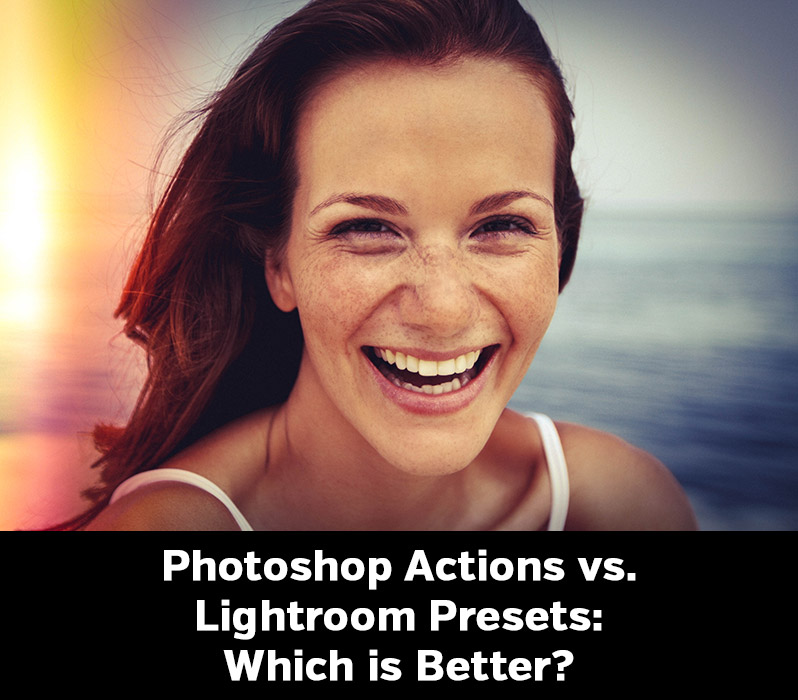30 Ways to Improve Your Photography in 30 Days
Published Wednesday, August 27th, 2014
If you are looking to improve your photography skills you are in luck! Here you’ll find 30 different suggestions that you can put into practice to see significant improvements in your own photography over the next 30 days.
Read MoreHow to Add Texture to a Photo in Photoshop
Published Tuesday, August 26th, 2014
Adding texture to a photo can provide some extra character, grit, or help to give it an aged or vintage feel. Photoshop makes it easy to combine textures and photos, and in this tutorial we’ll work with two sample photos to show some of the possibilities. In the first example we’ll simply add texture to the entire photo and experiment with different blend modes and opacity. In the second example we’ll apply the texture and then mask out an area where we don’t want the texture to show. Both approaches can be used, it just depends on the photo that you are using. You’ll also be able to download a free texture that you can use with your own photos.
Read MoreHow to Brand Your Photos Without Ugly Watermarks
Published Monday, August 25th, 2014
The popularity of blogs and social networks open up all kinds of possibilities for getting exposure to your photos, but unfortunately it also raises the possibility of problems with theft and copyright issues. One way to protect yourself, to a certain degree, is to add a watermark to your photo. The problem with typical watermarks is that they are ugly and they often ruin the look of the photo.
Read MoreHow to Increase Dynamic Range in Photoshop
Published Friday, August 22nd, 2014
I’m sure there have been plenty of times when you’ve been disappointed by the darkness in the shadow areas of a photo. Your eyes may see the scene very well, but in a photo the shadows are very dark and lacking detail. In these situations Photoshop does offer some help for improving the photo.
Read MoreHow to Whiten Teeth in Lightroom
Published Thursday, August 21st, 2014
Some portraits can benefit from minor touch ups, including whitening teeth. While this can be done in Photoshop, it can also be done quite easily in Lightroom. If you use Lightroom for the majority of your work you will probably prefer not to have to open Photoshop for something like whitening teeth.
Read MoreHow to Customize the Results of a Lightroom Preset
Published Monday, August 18th, 2014
With most Lightroom presets you will apply the preset and you’ll get a result based on the type of preset you have chosen. For example, if you’re applying a vintage preset you will get a photo with some sort of vintage effect. However, the downside of one-click presets is that they will not look the same on every photo. Since each photo provides a unique starting point, the results of a preset can vary from one photo to the next.
The good news, and one of the reasons to absolutely love Lightroom presets, is that they can be easily customized or tweaked to suit the needs of a particular photo. When a Lightroom develop preset is run it will apply specific settings to the photo. You can certainly keep all of those settings as is, or you can easily adjust them as you see fit.
Read More3 Uncommon Composition Tools Every Photographer Should Know
Published Wednesday, August 13th, 2014
By now, we’ve probably all heard about and have put into practice common “rules of photography” like the rule of thirds and leading lines. These are are frequently drilled into the fresh minds of budding photographers as the way it has to be. Now, don’t get me wrong, they are perfectly good tools that will more often than not get you a nice photograph, but they are not the only way to achieve that.
Read MoreThe Mysterious World of Flash Sync
Published Monday, August 4th, 2014
Flash modes tend to be less well-defined because the relationship between a pulsing, external light source and cameras goes way back to the days when you had to load your external flash with a special pyrotechnic powder and light it off at just the right time. How cool would that be? Hit the shutter and SHA-PHOOM!
Read More20 Striking Examples of Silhouette Photography
Published Wednesday, July 30th, 2014
With most photos you’ll want to be able to capture the detail of your subject, but with silhouettes you’ll take basically the opposite approach. A dark silhouette on a lit background can create a dramatic and intriguing scene, and even a little bit of mystery. Silhouettes can be used effectively when photographing people, landscapes, flowers, and other objects.
Read MoreThe Ins and Outs of Autofocus
Published Monday, July 28th, 2014
I remember when the first autofocus cameras came out, it was a topic of some ridicule and professional snobbery in the early days. Some of the real early systems were based on IR or sound which could be fooled by rain or anything moving in the field of view. All of the early autofocus systems were slow. Push the button, then watch as the focus system started hunting around, eventually settling on something that seemed about right. In the late 70s and 80s came the lenses with in-lens focusing motors so big they left an obvious lump in the lens contour. We called those “goiter” lenses.
Read More25 Amazing Photos of Birds
Published Wednesday, July 23rd, 2014
Birds are a favorite subject of many nature photographers all around the world. While photographing birds can be quite a challenge and can require a lot of patience, the results can be worth the effort. Catching a bird in flight will require you to be prepared for the situation and even getting a quality shot of a bird in a tree or on the ground requires being in the right place at the right time, and patience to get the right shot.
Read MoreHow to Create a Powerful Dragan-Inspired Effect in Lightroom, Plus a Free Preset
Published Monday, July 21st, 2014
Andrzej Dragan is well-know for his distinct style of portraits. In this tutorial we’ll walk through the process of creating a Dragan-inspired effect in Lightroom. The result will be a high-contrast photo with a rough, textured look and feel. This effect isn’t ideal for all portraits, but in the right situation it can help you to create powerful and impactful images.
At the end of the tutorial you’ll also be able to download a free Lightroom preset to create the effect easily and instantly. The free preset is one of the ten presets available in our new set of Dragan-Inspired Lightroom Presets.
Read MoreUnderstanding The Exposure Triangle
Published Wednesday, July 16th, 2014
A perfectly exposed photograph is a thing of beauty. In the old days that meant carrying around a light meter the size of a hand grenade and taking readings to calculate the exposure. Because those calculations were frequently average values, a smart photographer would bracket exposure by a stop above and below, hoping one of them was just right. Trying to get the exposure just right in the shot above with a hand-held light meter would have been as much luck as skill.
Read MorePhotoshop Actions vs. Lightroom Presets: Which is Better?
Published Wednesday, July 9th, 2014
Both Photoshop and Lightroom are incredibly powerful tools for photographers, and personally, I use them both on almost a daily basis. Photoshop actions and Lightroom presets offer the ability to quickly and easily apply different types of effects to photos, but which option is better? Let’s take a look at some of the similarities and differences.
Read MoreUnderstanding White Balance for Realistic Color in your Photographs
Published Wednesday, July 2nd, 2014
Back in the old days of photography, we’re talking way back when the built-in light meter was an actual physical needle on one side of the viewfinder, every photographer carried around a little packet of filters. You needed those filters because you might leave for a shoot with daylight balanced film in your camera and find it necessary to move indoors before you were at the end of the roll.
Read More