Free Photography Bundle ($180 value): PS actions, LR presets, photo overlays, & print templates!
Get it here.

Vintage Lightroom Presets: Easy Retro Effects
Want to give your photos a nice vintage or retro feel? In this tutorial we’ll look at the specific settings used to create this vintage effect:


This is a stronger effect and may be too much for some photos, but when you want a striking vintage look, this can be the solution.
Sample Lightroom Preset from Vintage Presets Pack
The settings used in this tutorial are from one of the presets in our Playful Vintage Lightroom Presets. That set includes 17 different vintage presets, so if you like the vintage look, be sure to check out that collection of presets.
How to Create a Lightroom Preset for Free
Ok, lets get started. First, in the Basic section, I’ll increase the exposure by +0.12 just to lighten the photo a very small amount. I’ll also set contrast to +20 to give the image a nice contrast boost. And the last change I’ll make in the Basic section is to set clarity to +10, which brings out more detail in the photo.
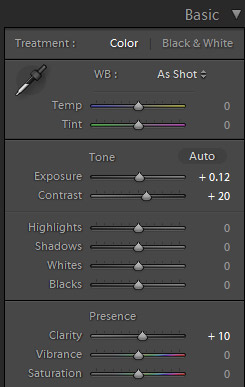
No drastic changes have taken place yet, but at this point, our photo looks like this:

Using the Tone Curve for a Lightroom Preset
Next, we’re going to work with the tone curve. You can leave the RGB curve as is, and select the red curve. Apply a curve that looks like this:
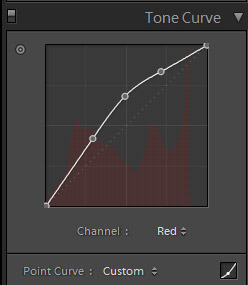
Then we’ll apply a similar green curve.
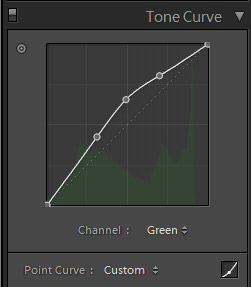
And for blue, apply a curve that resembles the one shown below.
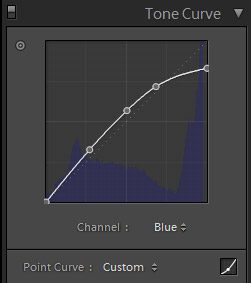
The curves are the most significant part of this vintage effect, and at this stage our photo looks like this:

Next, we’ll work with split toning. We’ll warm up the highlights just a little by setting hue to 50 and saturation to 5, and we’ll give the shadows a very slight red tone with a hue of 0 and saturation of 5.
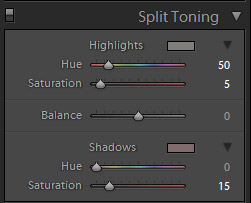
And the last step for this vintage effect is to add a vignette with settings of -20 for amount and 40 for midpoint.
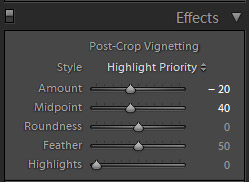
And that completes our work! Here is another look at the finished photo.

If you like this effect be sure to check out the Playful Vintage Lightroom Presets and try them on your own photos.
Film Lightroom Presets
The film effect is another way to achieve a retro or vintage look with your photos. You can use Lightroom to replicate the film look with digital photos by either manually adjusting the settings in the Develop Module, or you can use film presets. Here at PhotographyPla.net, we have a few packs for film presets that may interest you:
Free Lightroom Presets
If you’re looking for a free vintage lightroom preset, you’re in luck! We’ve got several free retro Lightroom presets you can download:

