Free Photography Bundle ($180 value): PS actions, LR presets, photo overlays, & print templates!
Get it here.
Lightroom and Photoshop are both excellent tools, but they each have strengths and weaknesses. Even if you typically use Lightroom to organize and process your photos it is likely that there will be times when you want or need to use Photoshop with one of your images. Fortunately, moving between the two is pretty simple once you know how it works.
In Lightroom you can edit the settings that will determine how it handles the interaction with Photoshop. You can reach these settings by going to Edit > Preferences on a PC, or by going to Lightroom > Preferences on a Mac. Then select the tab called “External Editing”.
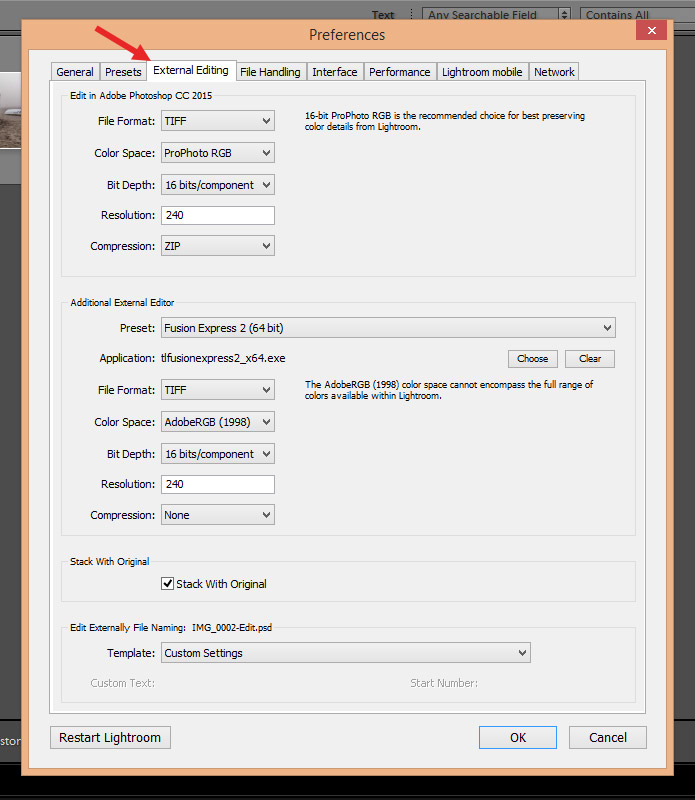
Here you can choose to send the file to Photoshop in TIFF or PSD format, you can select a color space, you can select 16 bits or 8 bits, and you can also select the resolution. You can change these settings as needed, and it will retain your settings unless you change it again.
Once you’ve got the settings the way you want them, you are now ready to move an image from Lightroom to Photoshop. Select an image that you want to work with, right click on the image, select “edit in”, and select “edit in Adobe Photoshop”.
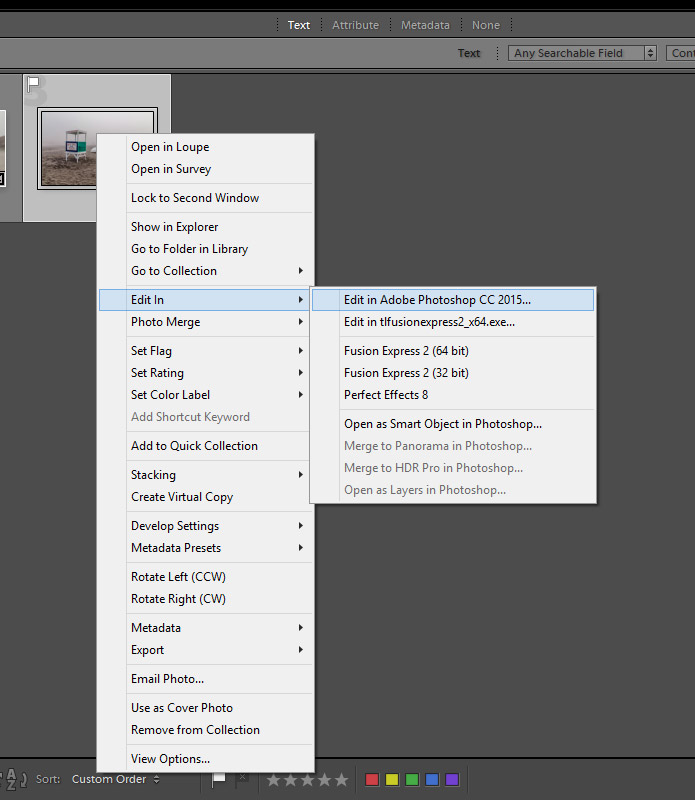
This will cause your photo to be opened in Photoshop (if Photoshop isn’t currently running it will automatically open).
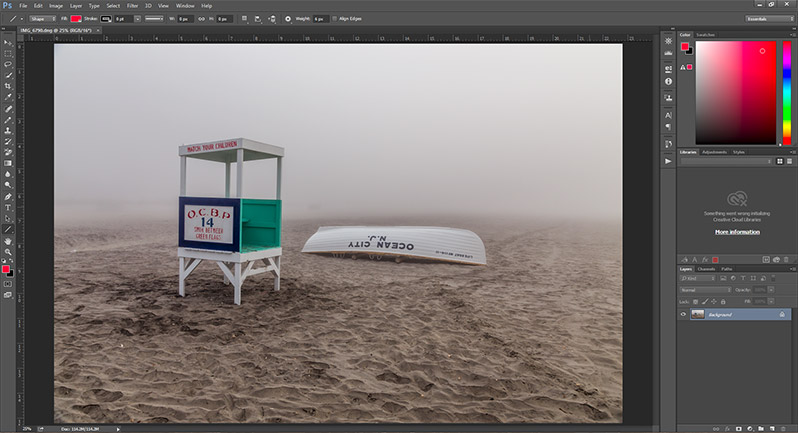
Now you can do whatever you need in Photoshop. I’m going to apply a gradient map just so the photo is visibly different than it was when I brought it in to Photoshop.
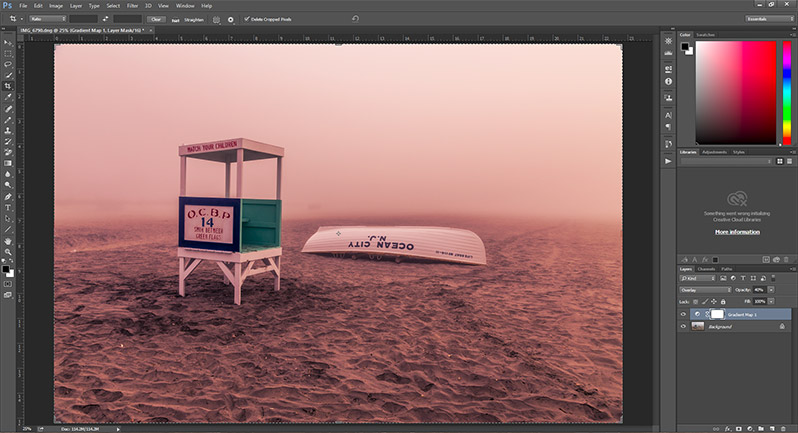
Now, when the image is saved it will be given a TIFF extension, because that is what I have in my Lightroom settings. And when the file is saved it will automatically show up in Lightroom. So you will have the file as it was before you sent it to Photoshop, and then you’ll see a second version that shows the changes made in Photoshop.
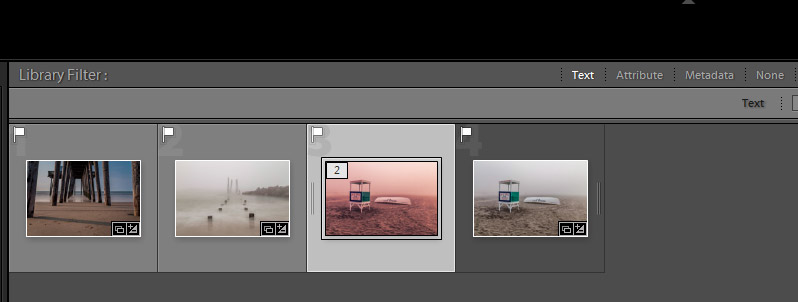
And that is all that you have to do to move an image from Lightroom to Photoshop and back!

