Free Photography Bundle ($180 value): PS actions, LR presets, photo overlays, & print templates!
Get it here.
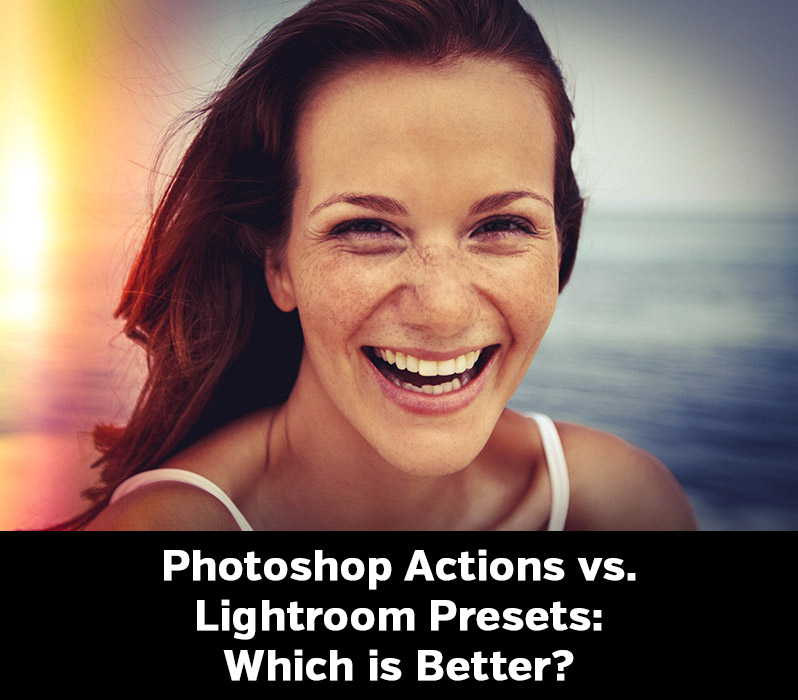
Both Photoshop and Lightroom are incredibly powerful tools for photographers, and personally, I use them both on almost a daily basis. Photoshop actions and Lightroom presets offer the ability to quickly and easily apply different types of effects to photos, but which option is better? Let’s take a look at some of the similarities and differences.
Before we get started I should provide a little bit of background information in case you are not already familiar with actions and presets. Photoshop actions are essentially a script of steps that are applied to a photo. For example, a vintage photo effect action might create a curves adjustment layer, apply a curve that will produce a vintage effect, apply a gradient overlay, and so on. When you click the play button to run the action the steps are carried out automatically, usually in a matter of a few seconds.
Lightroom develop presets will apply saved settings to a photo. They accomplish essentially the same thing as a Photoshop action (applying a specific effect to a photo) but it doesn’t go through steps in the same way that an action does.
As a Photoshop or Lightroom user you can create and save your own actions and presets, you can download some that have been created by others, or you can buy professionally-created actions and presets.
At PhotographyPla.net we offer professional Photoshop actions and Lightroom presets that can be purchased, and we also offer some free Photoshop actions and free Lightroom presets.
Photoshop Actions and Lightroom Presets Offer Some of the Same Benefits
Actions and presets have several things in common and offer similar benefits to users.
- Speed. Both actions and presets can help you to speed up your post processing. This is probably the #1 benefit of using actions and presets as efficiency is critical for the time-strapped photographer.
- Ease of Use. Both actions and presets are easy to use. If you’re new to Photoshop or Lightroom you may not know how to create all of the effects that you want, but with the help of actions and presets you can still get the effects that you want.
- Great Way to Get Beautiful Effects. Even experienced Photoshop and Lightroom users can benefit from quality actions and presets that help to make photos look their best.
- Good for Learning. Lastly, if you’re trying to learn more about how to edit photos in Photoshop or Lightroom, you can use actions and presets as a learning tool. If you examine the actions and presets you can learn more about how others are creating certain effects.
Both Have Some of the Same Drawbacks
Although actions and presets can be extremely helpful, they are not perfect. Here are a few drawbacks.
- They Won’t be Perfect for Every Photo. No action or preset will be at its best with every photo. Different colors, lighting, subjects, moods, and exposures can all impact the end result. Even the best actions and presets will not be perfect for every photo.
- They Won’t Make Average Photos Look Great. This is not so much a drawback of actions and presets as it is a statement about having realistic expectations. You can’t rely on actions and presets, or post processing in general, to make your photos amazing. You’ll still need to work to get the photo as good as possible straight out of the camera, and then allow actions and presets to help you make a good photo even better.
My Preference: Lightroom Presets
Ok, so we’ve looked at some of the benefits and drawbacks, and now let’s look at what sets Lightroom presets apart. These are some of the most significant benefits, in my opinion.
1. Easier to Customize
Photoshop actions and Lightroom presets should be seen as a starting point. After applying the action or preset you may need to make a few tweaks in order to get the best results for the specific photo that you’re working with. Photoshop actions that are properly created (i.e., leaving adjustment layers in tact and not flattened) can be tweaked as needed, but the process of tweaking the effects of a Lightroom preset is a bit easier. Any Lightroom preset can be edited and tweaked. Want a little more contrast or a decrease in vibrance? No problem, you can simply adjust the settings as needed. Tweaking the results of a Photoshop action may require digging through multiple layers and figuring out which one made the change that you want to tweak. It can certainly be done, but tweaking the results of a Lightroom preset is just faster.
2. Faster to Apply
Photoshop actions typically take a few seconds to run. It’s not a long time, but if you’re using a lot of actions or working with a lot of photos, that time can add up. Lightroom presets are applied basically instantly as soon as you click the mouse. There is no script that has to run step-by-step, the settings are just applied to the photo. I find my workflow to be faster in Lightroom than in Photoshop, and presets are a part of that.
3. Fewer Compatibility Issues
Photoshop actions can be a bit sensitive, and if things are not just right the action won’t run properly. Have you ever tried to download and use free actions from a site like deviantART? It’s usually a frustrating experience. You’ll get users who created their actions that only work in a specific language version of Photoshop, and all kinds of compatibility issues. Lightroom presets don’t face the same issues.
4. Better for Workflow
There are a few different types of develop presets for Lightroom. The most common is the one-click preset, which applies a specific type of effect with just one click of the mouse. But there are also workflow presets, like our Master Workflow Lightroom Presets, that involve “stackable” presets that you can combine. These presets do something specific without impacting other settings. For example, you can adjust the exposure without changing any other settings. These workflow presets are perfect for speeding up your post processing while allowing more flexibility than one-click presets or actions.
There are some workflow action sets for Photoshop, but they are not as fast or easy to use. First, it takes a few seconds for each action to run, so when you’re using a lot of them it can slow you down. Second, when you apply one that you don’t like you need to either hide the layers created by the action or delete them. This makes workflow actions a bit slower to use than workflow presets.
Whatever Fits with Your Workflow is What’s Best for You
Although I personally prefer Lightroom presets for the reasons mentioned above, whatever works best for you is what you should use. Not everyone will follow the same workflow, and some photographers are more comfortable with Photoshop than Lightroom. Both Photoshop actions and Lightroom presets can be a great way to improve your efficiency.
If you’re interested in learning more about Lightroom please see our free tutorial series Photo Editing in Lightroom 101. If you’re interested in learning more about Photoshop please see our free series Photo Editing in Photoshop 101.

