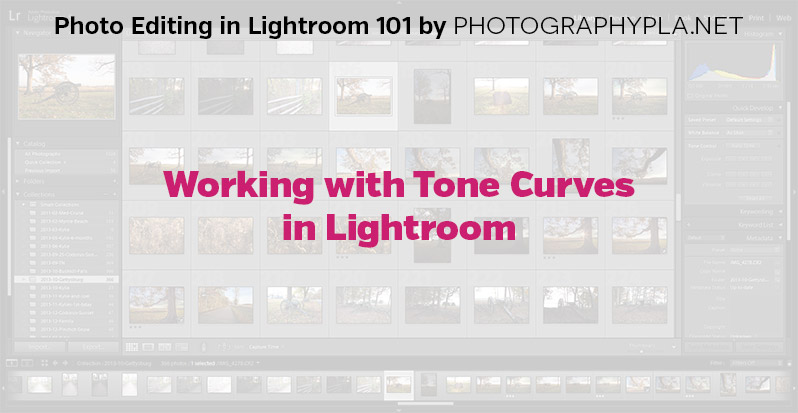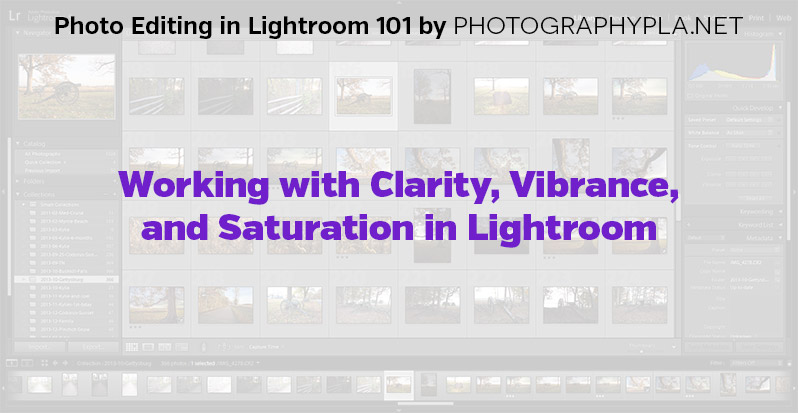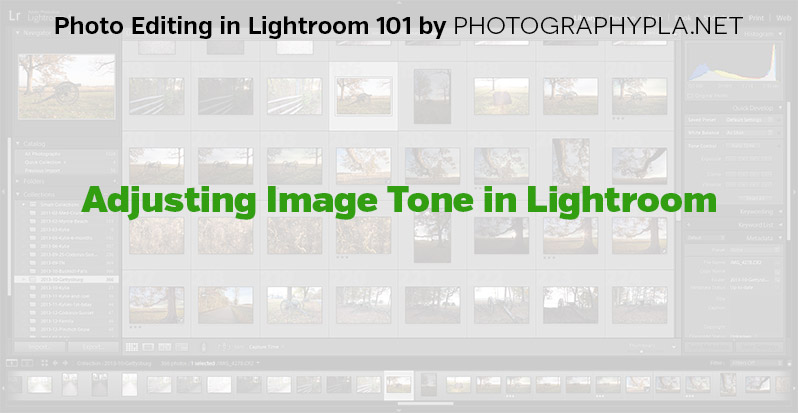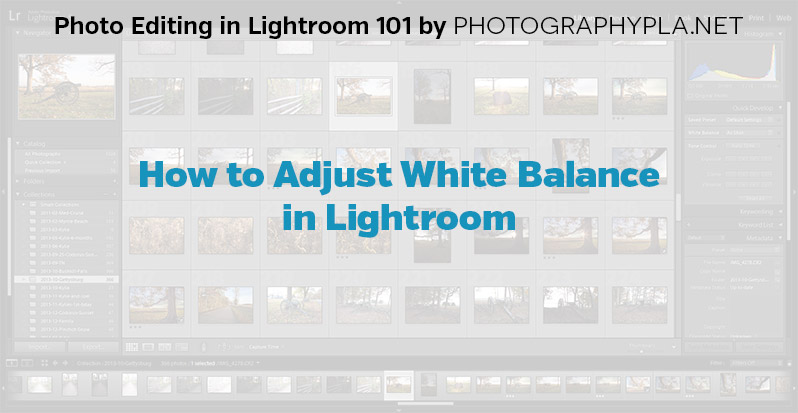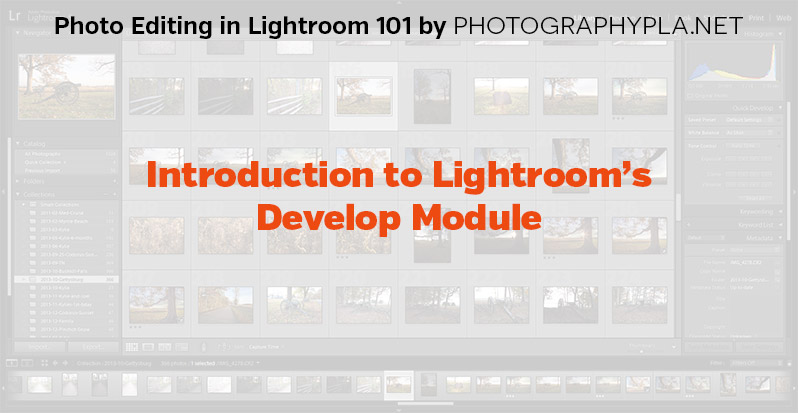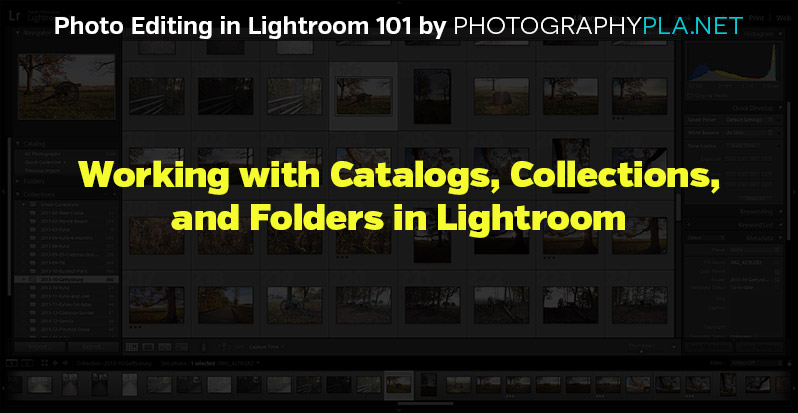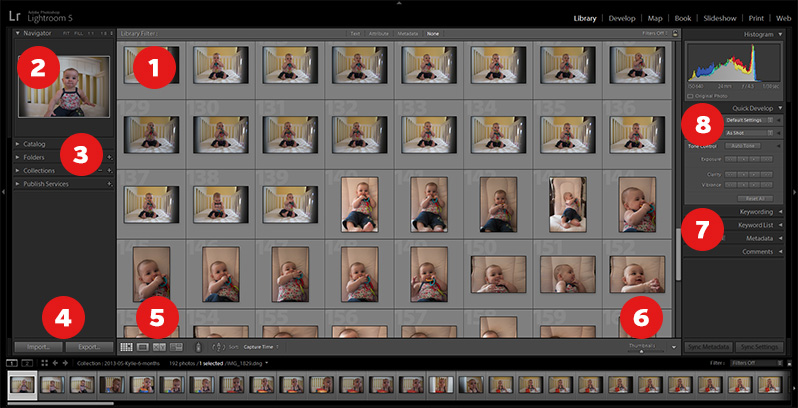Working with Tone Curves in Lightroom
Published Tuesday, April 22nd, 2014
Continuing on with our exploration of Lightroom’s develop module, we come to the tone curves tool. Working with tone curves can be a little confusing at first, but once you have a grasp of it, there is a lot of potential.
Read MoreWorking with Clarity, Vibrance, and Saturation in Lightroom
Published Monday, April 21st, 2014
In the previous article we looked at the process of adjusting tones in Lightroom. In this article we’ll be moving on to cover clarity, vibrance, and saturation. All of these settings are also in the “basic” section of the develop module, under the title of “Presence”.
Read MoreAdjusting Image Tone in Lightroom
Published Saturday, April 19th, 2014
In the previous article we looked at the process of adjusting white balance in Lightroom. In this article we’ll move on to adjusting an images tone. We’ll talk about exposure, contrast, highlights, shadows, whites, and blacks. These settings are in the “basic” section of the develop module, just below the temperature and tint sliders.
Read MoreHow to Adjust White Balance in Lightroom
Published Friday, April 18th, 2014
If your photos have an unnatural tint to them it may be due to the white balance. In Lightroom you can easily make adjustments to white balance, and there are a few different ways to go about it.
Read MoreIntroduction to Lightroom’s Develop Module
Published Thursday, April 17th, 2014
In previous articles we covered Lightroom’s library module and the basic features of it that allow you to organize your photos efficiently. Now, moving on, we will be looking at the develop module, which is where you will process your photos. The develop module is very powerful and once you have a basic understanding of the tools and how they work you will find that you can quickly improve photos.
Read MoreUsing Quick Develop in Lightroom
Published Tuesday, April 15th, 2014
In previous articles we’ve covered the most important functionality of Lightroom’s library module, and in future articles we’ll move on to the develop module where you will be editing your photos. But the library module includes a quick develop section where you have some limited tools that can be used to edit your photos right from the library module. Now, only a fraction of the develop module’s functionality is included in the quick develop, but if you only need to make one or two small and specific changes you may be able to do it without going to the develop module.
Read MoreFinding Your Photos with Lightroom’s Filters
Published Monday, April 14th, 2014
In previous articles we looked at how you can add keywords to your photos and how you can use flags, star ratings, and color labels to organize your photos. Now we’ll take a look at how you can use this info to find the photos that you are looking for.
Read MoreOrganizing Photos in Lightroom with Flags, Ratings, and Color Labels
Published Sunday, April 13th, 2014
While Lightroom is an extremely powerful program for editing your photos, it’s also equally powerful as an organizational tool. In previous articles we looked at how you can use catalogs and collections, as well as keywords. But Lightroom has several other ways to help you organize your photos and streamline your workflow. In this article we’ll look at the process of using flags, ratings, and color labels.
Read MoreHow to Import and Export Photos in Lightroom
Published Friday, April 11th, 2014
Previously we looked at the importance of having a good organizational structure for your photos, and the option of using one catalog in Lightroom, or multiple catalogs. Today we’ll look at the process of importing photos into your first catalog, and we’ll also cover the process of exporting photos while we’re at it.
Read MoreHow to Create and Manage Catalogs and Collections in Lightroom
Published Thursday, April 10th, 2014
In the previous article we talked about catalogs and collections and how they can be used to organize your photos in Lightroom. Now that we’ve covered the basics of how catalogs and collections work, in this article we’ll explain the process of creating and using them.
Read MoreWorking with Catalogs, Collections, and Folders in Lightroom
Published Wednesday, April 9th, 2014
In the first article of this series we took a look at the user interface of Lightroom’s library module. In this article we’ll cover file organization, which is a critical topic for every Lightroom user. It’s important to understand how Lightroom’s catalog system works in order to set up your workflow in a way that will work best for you.
Read MoreIntroduction to Lightroom’s Library Module
Published Tuesday, April 8th, 2014
Lightroom consists of several different modules: library, develop, map, book, slideshow, print, and web. Each module allows you to perform different functions, and the library module is essential for organizing and managing your photos. Lightroom is not only great software for editing your photos, it’s also a powerful tool for keeping your photos organized. In order to make use of Lightroom’s potential for organization you’ll need to grasp the basics of how the library module works and what you can do while you are in it.
Read MoreHow to Create HDR Effects in Lightroom
Published Monday, April 7th, 2014
There are a lot of different options when it comes to processing HDR photos. You can use standalone programs like Photomatix, you can use Photoshop’s HDR Pro, you can hand process the photos as layers in Photoshop, and there are plugins that you can use within Photoshop or Lightroom. But another option that can work very well with many photos is simply to use Lightroom’s tools with no other plugins or programs.
Read More21 Amazing Photos of Bridges
Published Wednesday, April 2nd, 2014
Architecture is a favorite subject for many photographers, and specifically bridges provide plenty of opportunities for stunning photographs. One of the great things about photographing architecture and bridges is that you can do it just about anywhere. You don’t have to travel to the Golden Gate Bridge to get a great photo, although that is certainly one possibility. As you’ll see from many of the photos in this showcase, even ordinary bridges can be the subject of beautiful photographs.
Read MoreHow to Create an Aged Matte Black & White Effect in Lightroom, Plus a Free Preset
Published Monday, March 31st, 2014
If you want to create an awesome black and white conversion, using a matte effect can be an excellent approach. In this tutorial we’ll quickly walk through the process of creating an aged matte black & white effect in Lightroom. And if you want to apply the effect quickly without manually making the changes in […]
Read More