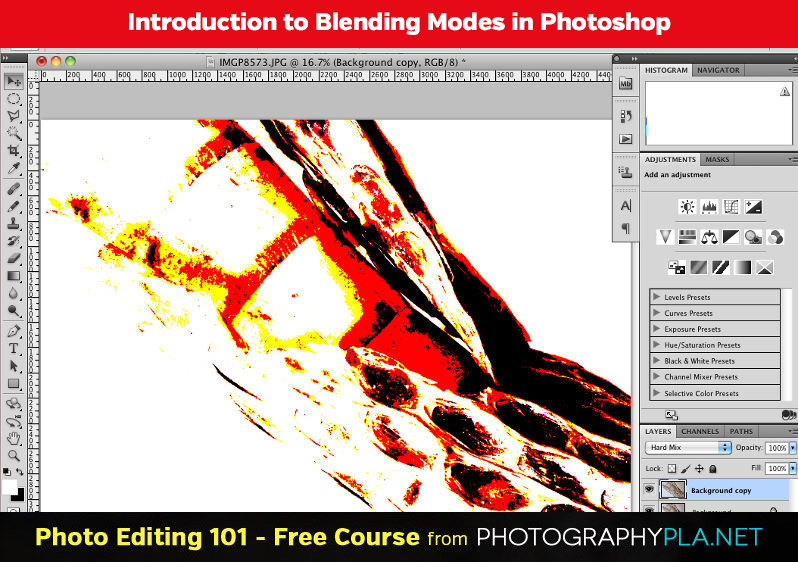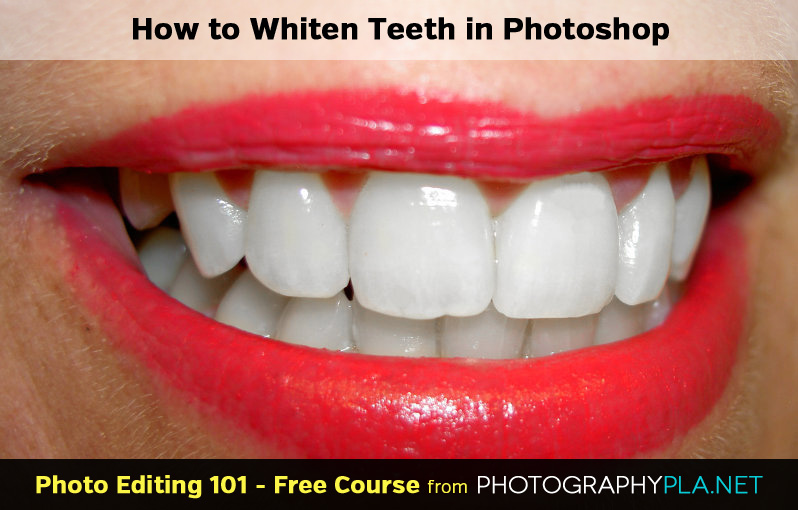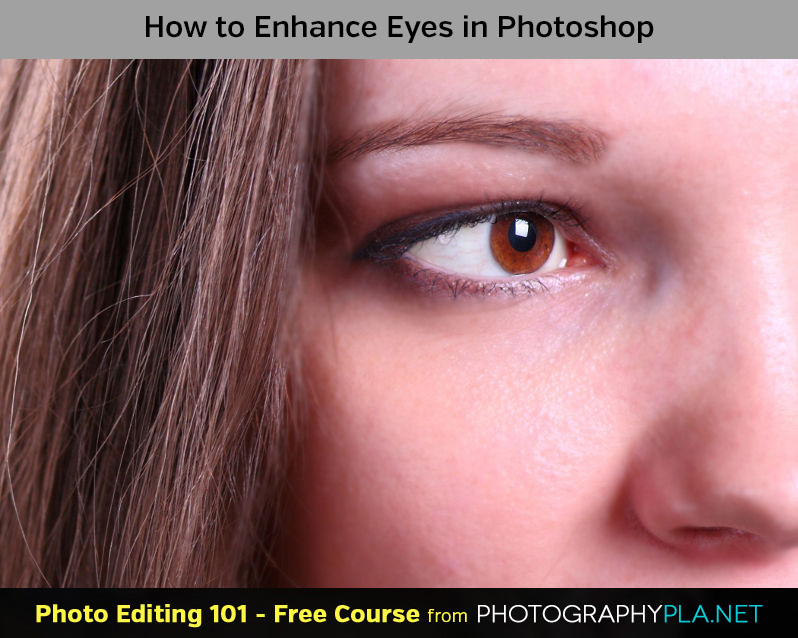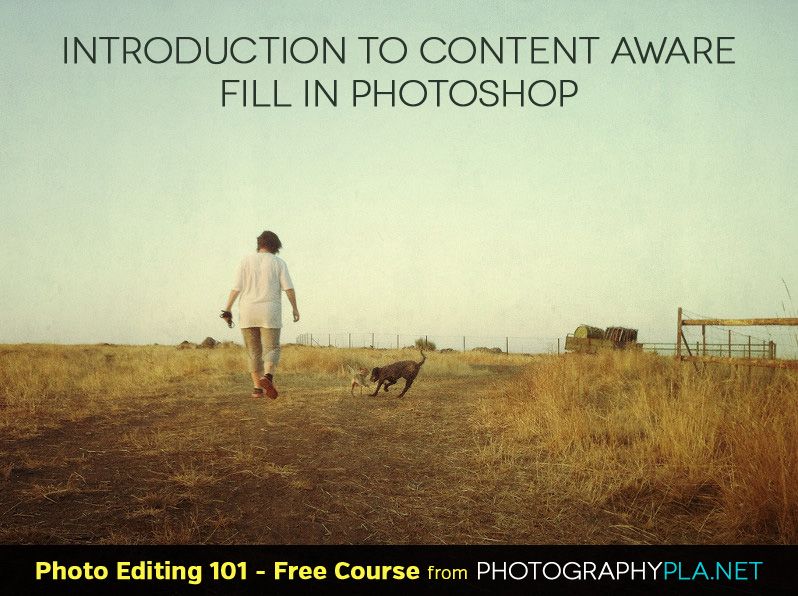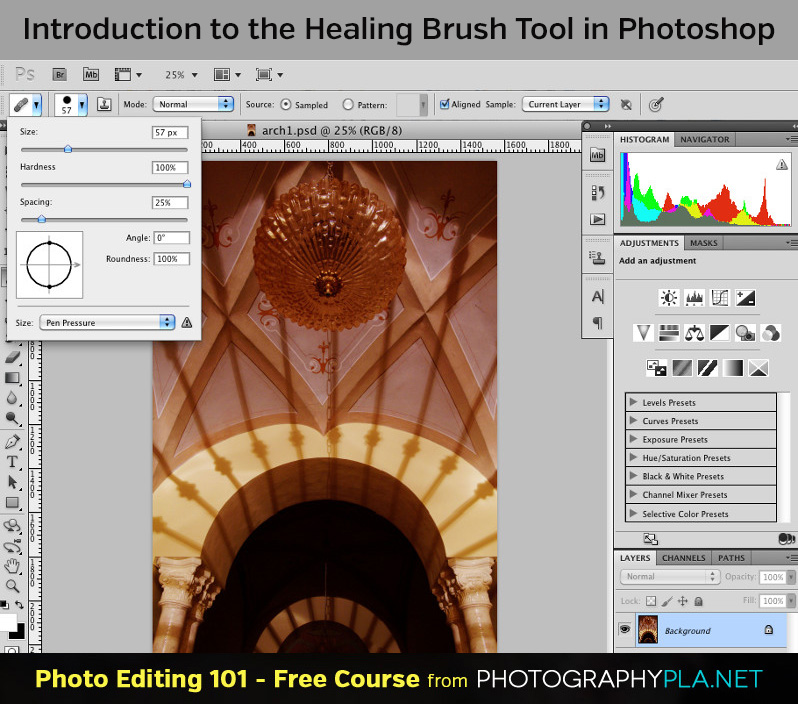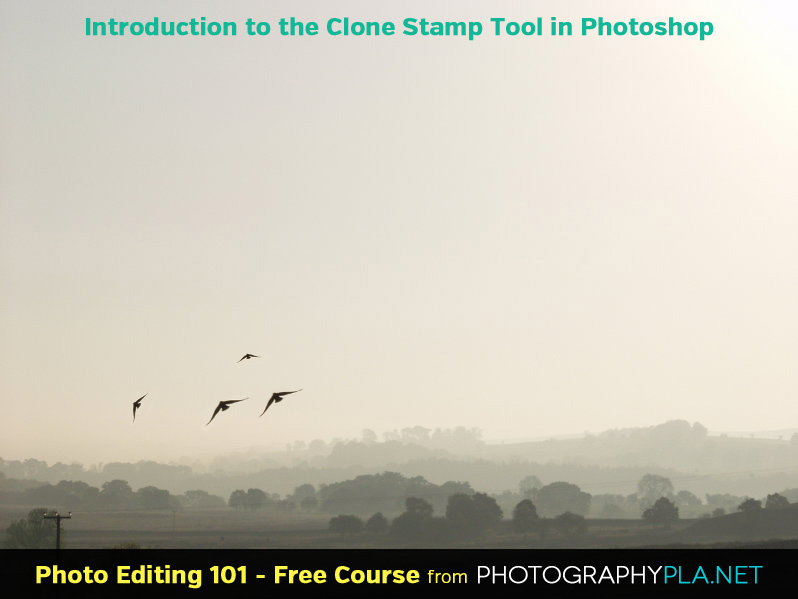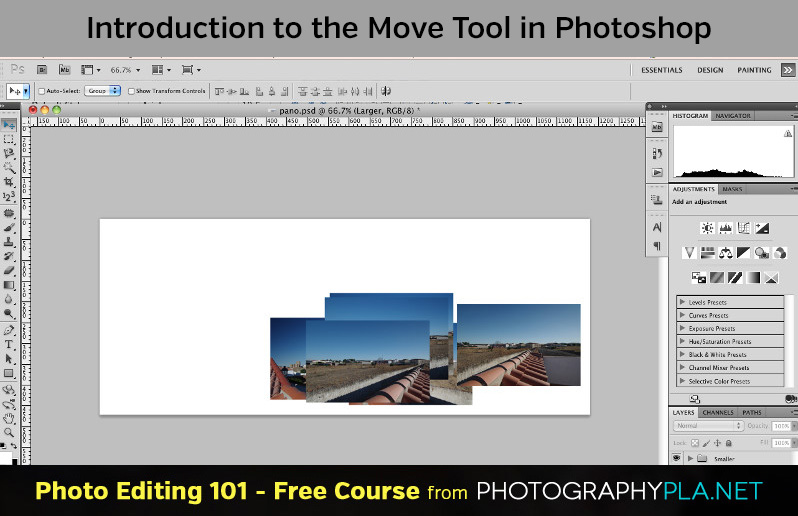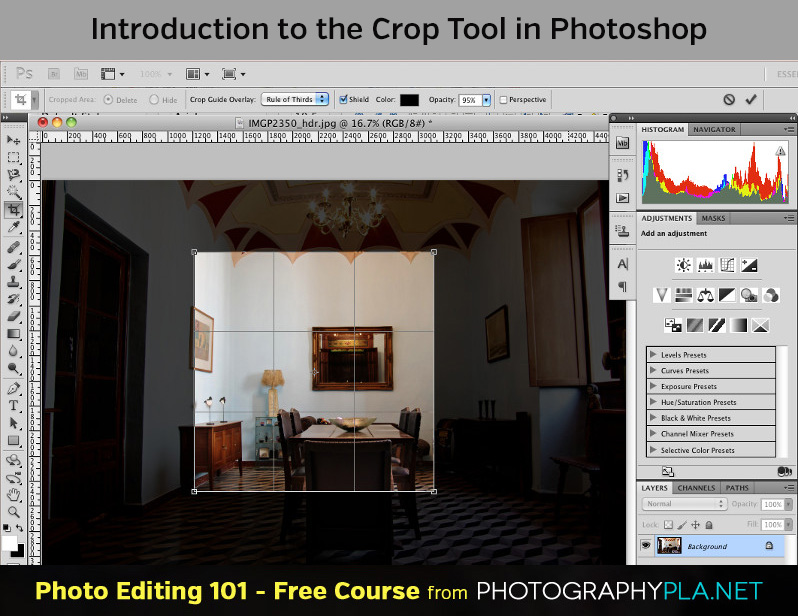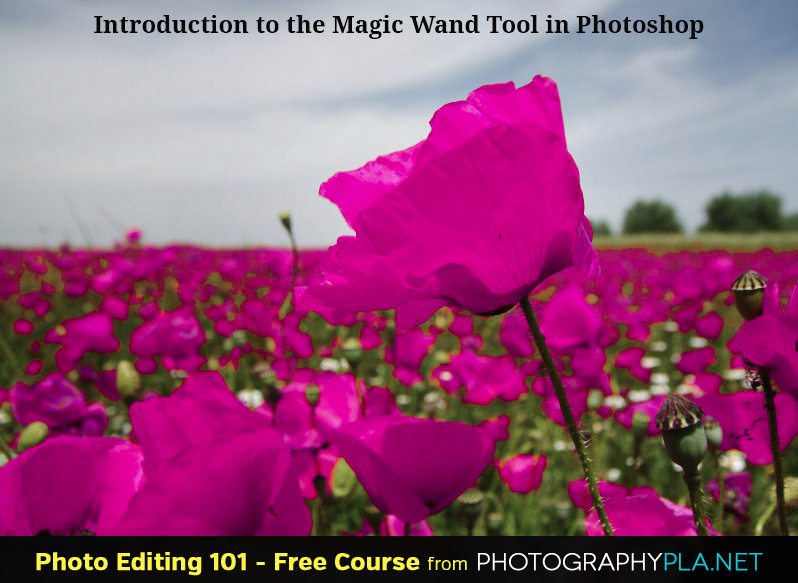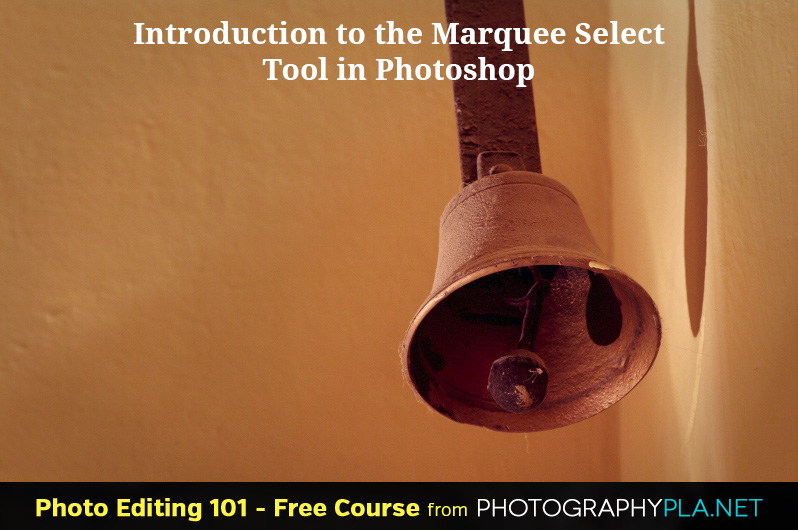Free Haze Lightroom Preset
Published Wednesday, February 12th, 2014
This free Lightroom preset will allow you to add an awesome haze effect to your photos with one click. It is ideal for outdoor portraits but can be used with other types of photos as well. The preset is a free sample from our set of Haze Lightroom Presets, which includes a total of 10 haze effect presets. This free preset and all of the Haze Lightroom Presets work with Lightroom 4 and 5. The download file includes documentation with instructions for installing Lightroom presets.
Read MoreIntroduction to Blending Modes in Photoshop
Published Wednesday, February 12th, 2014
Blending Modes in Photoshop appear in several places, depending on what you’re working on. They’re constantly available in the Layers palette, where they can be used to combine multiple layers. However, you’ll also find them in many of the painting tools, such as the Brush tool and Clone Stamp tool.
Read MoreHow to Whiten Teeth in Photoshop
Published Tuesday, February 11th, 2014
Photoshop makes it very easy to make small cosmetic improvements to photos of people and I’m going to show one technique for whitening teeth. A common complaint from people who don’t like having their photo taken is that they don’t like their smile, but a little Photoshop magic can help alleviate this problem.
Read MoreStunning Photos of Children Around the World
Published Monday, February 10th, 2014
The majority of our readers are from North America or Europe, and when we publish inspiration galleries they tend to showcase people from these locations. Today we’re going to showcase some amazing photos of children from around the world. Photographs of children can be special in part because of the emotions that are captured, and I think you will find plenty to like about the examples being showcased here.
Read MoreHow to Enhance Eyes in Photoshop
Published Wednesday, February 5th, 2014
Enhancing eyes using Photoshop can be a relatively quick and easy way to improve the appearance of your portrait photos. There are several ways that you can approach this and I’m going to describe some fairly easy techniques, though it’s possible that you already have a different way to do this.
Read MoreIntroduction to Content Aware Fill in Photoshop
Published Tuesday, February 4th, 2014
When Adobe introduced Content Aware Fill to Photoshop, it looked like a little miracle to most users. Where previously users had to spend time carefully painting away details with the Clone Stamp tool, they could now easily make a selection around part of a photo and then with one click replace it.
Read MoreFour Tips to Make Child Photography Easier
Published Monday, February 3rd, 2014
Raise your hand if you’ve ever had a child meltdown during the middle of a photography session. Yep, that’s right; probably at least seventy-five percent of us have been there. It’s frustrating on so many levels because on one hand you just want the little stinker to cooperate for five more minutes to get those last few good shots and on the other hand because you probably got ONE of him facing toward the camera but not looking at you. If you’ve ever had to spend hours in Photoshop post-processing one set of eyes onto the head and body of another image, read on.
Read MoreIntroduction to the Healing Brush Tool in Photoshop
Published Friday, January 31st, 2014
The Healing Brush tool is one of Photoshop’s powerful tools for editing and correcting blemishes and imperfections in your photos. In use it is very similar to the Clone Stamp Tool, however where the Clone Stamp replaces pixels completely, the Healing Brush blends the color of pixels from the sample point with the target pixels. It is well suited for working on flat areas without much detail, but you need to take care with using it near the edges of areas.
Read MoreIntroduction to the Clone Stamp Tool in Photoshop
Published Thursday, January 30th, 2014
The Clone Stamp is one of those tools that has seen Photoshop become a verb. When we talk of an image as having been photoshopped, often it is because an element has been painted out or perhaps duplicated and very often the Clone Stamp is the tool that has been used to achieve this effect.
Read MoreIntroduction to the Move Tool in Photoshop
Published Wednesday, January 29th, 2014
The Move Tool is the active tool every time that you start Photoshop and is useful for moving layers and selections around. While it’s quite a humble tool, there’s a little more to it than you may think, though some of the features may be best suited to designers rather than photographers.
Read MoreIntroduction to the Crop Tool in Photoshop
Published Tuesday, January 28th, 2014
It’s very easy to think that the Crop Tool in Photoshop is a very simple tool and while the job it does is quite straight forward, there’s more to it than you may realize if you don’t pay attention to the tool options bar. Interestingly, it’s a little unusual in-so-far as the tool options change between activating the Crop Tool and using it.
Read MoreExamples of Brilliant Child Photography
Published Monday, January 27th, 2014
Child photography is a favorite of many photographers, both amateur and professional. Whether it is photographing your own children or working for clients, being able to effectively photograph children is an import skill. Everyone wants to have photos to remember their child at various stages, so talented photographers can find plenty of work from parents and families.
Read MoreIntroduction to the Magic Wand Tool in Photoshop
Published Thursday, January 23rd, 2014
The Magic Wand tool in Photoshop may sound like it’s rather fantastically named, however, for the right images, it can seem to work like magic. It makes it very easy to select areas of a photo based purely on color so that you can make adjustments to just these areas. You just need to click on a photo and the Magic Wand tool will then take care of selecting areas of a similar hue. However, while it is a simple one click operation, there is more to using this tool than just that and I’ll quickly run through the options and features in the next few steps.
Read MoreIntroduction to the Lasso Tools in Photoshop
Published Wednesday, January 22nd, 2014
The Lasso tools in Photoshop allow you to make irregularly shaped selections. The Lasso tools comprise three different tools – the Lasso tool itself, the Polygonal Lasso tool and the Magnetic Lasso tool.
Read MoreIntroduction to the Marquee Select Tool in Photoshop
Published Tuesday, January 21st, 2014
The Marquee selection tool in Photoshop is one of the most basic of all the selection tools, however, it’s a good introduction to making selections as it shares many features with the other more advanced selection tools. It’s also rather more flexible than you may first think and with feathered edges, it can be used to add subtle vignettes to photos.
Read More