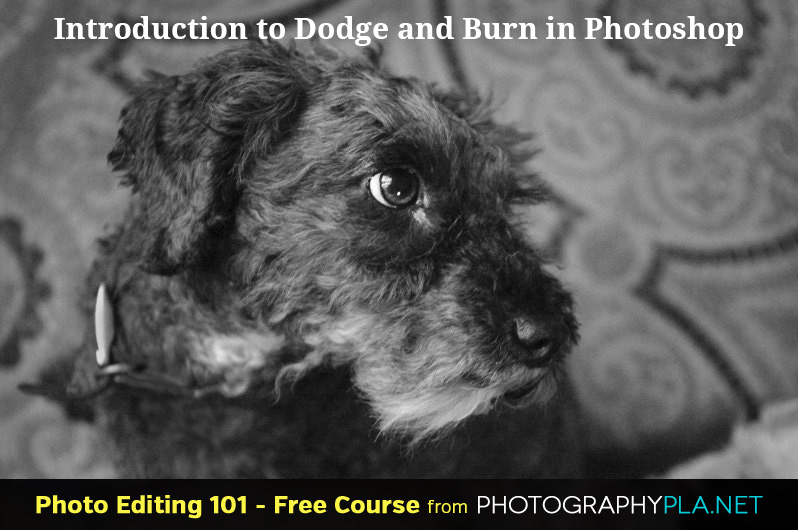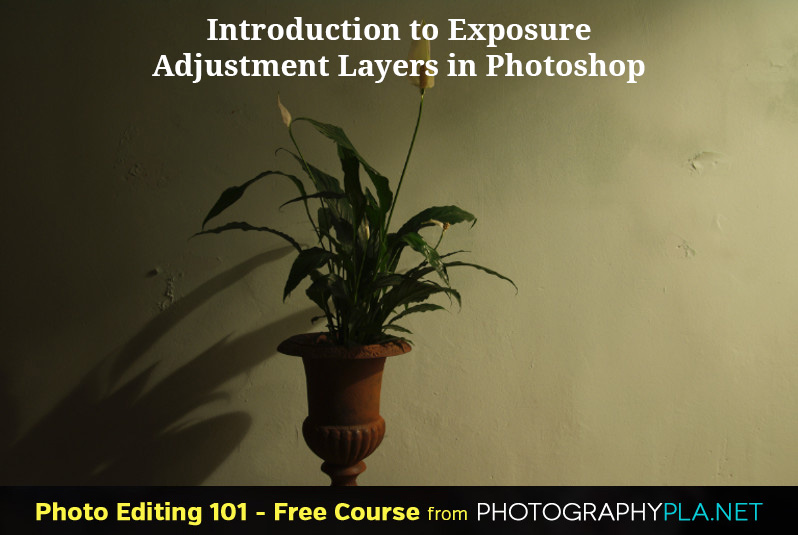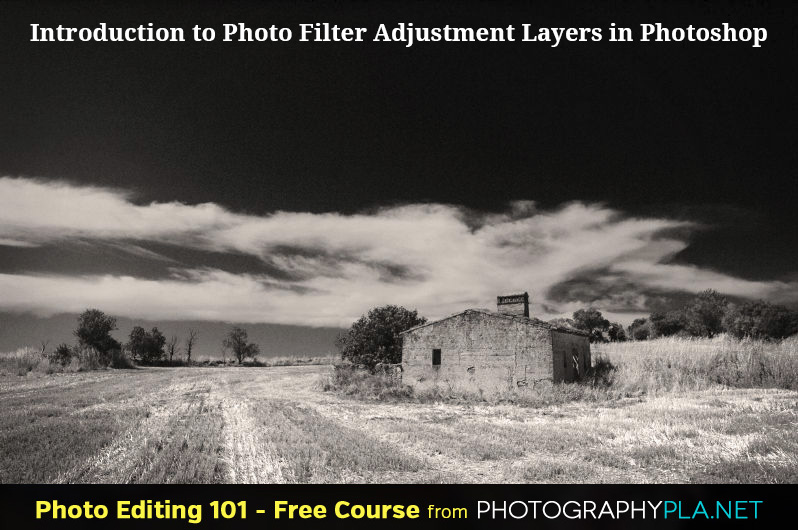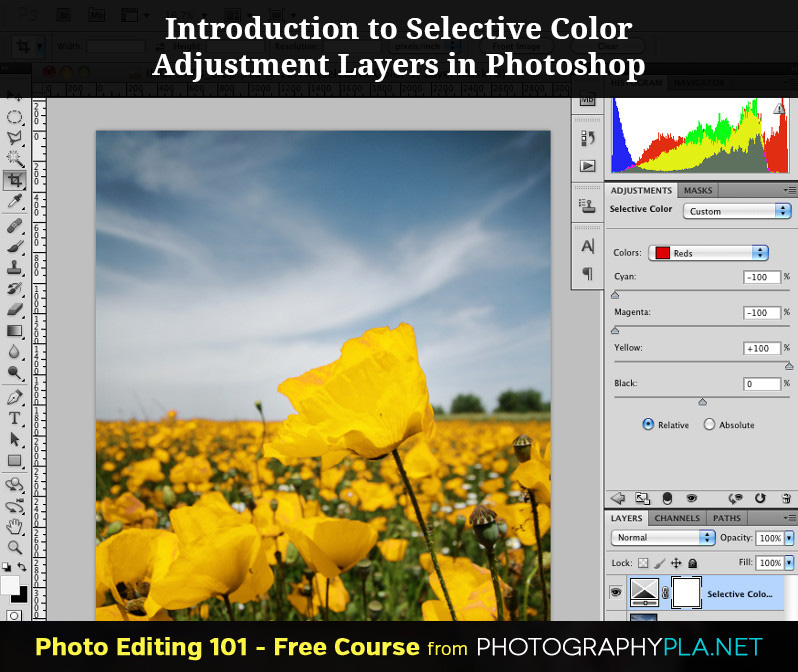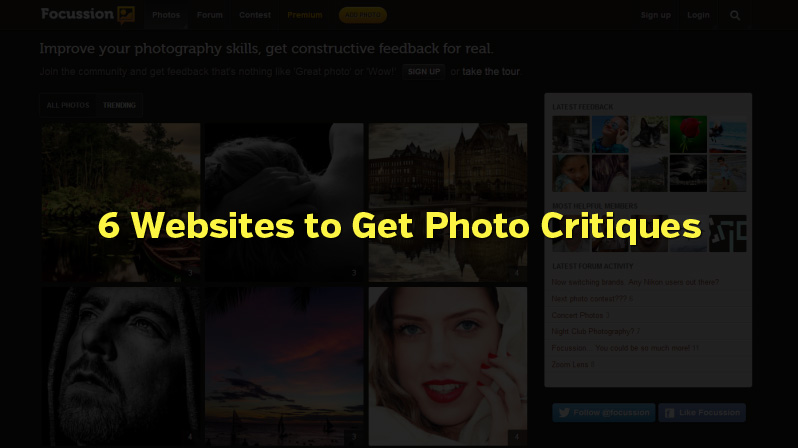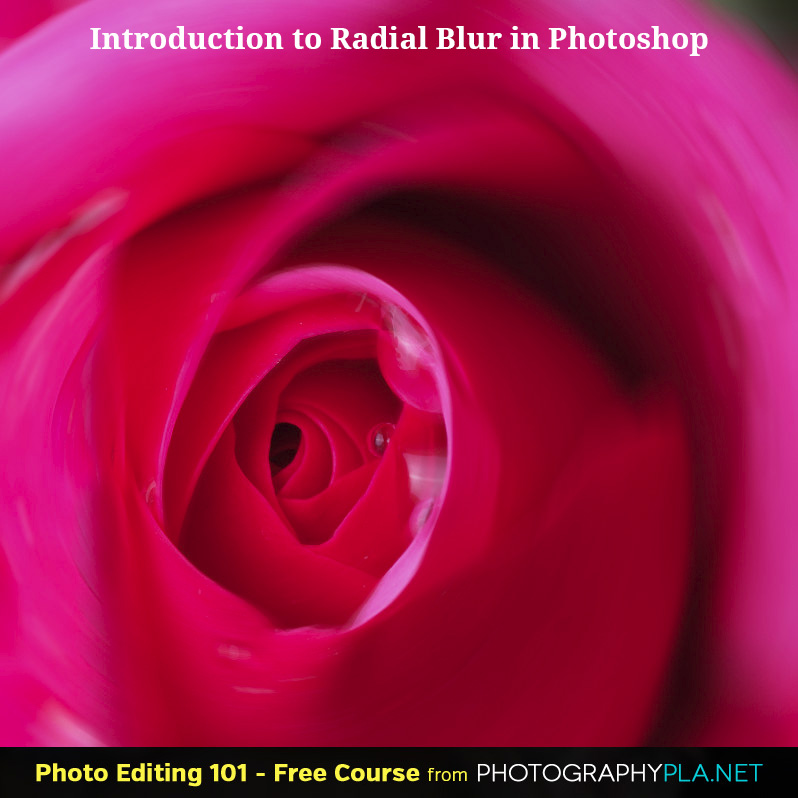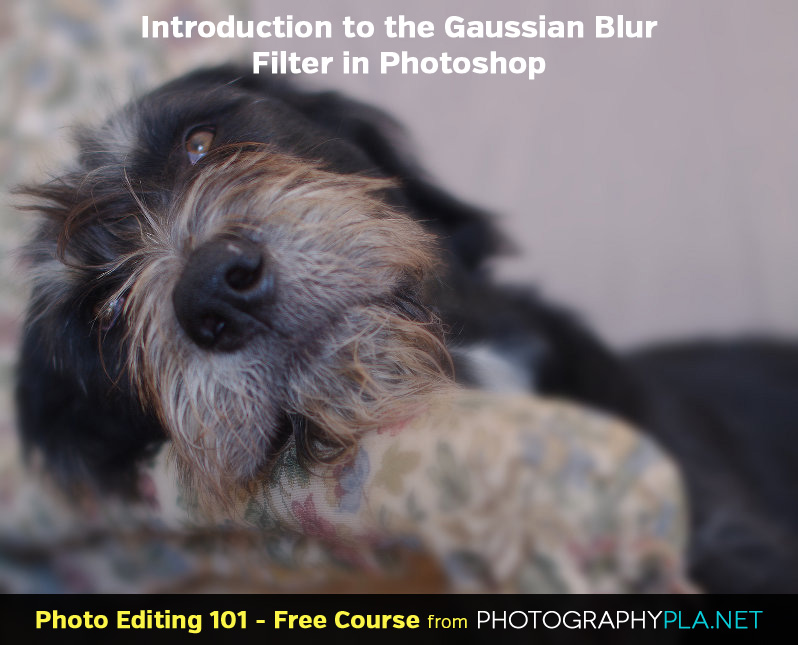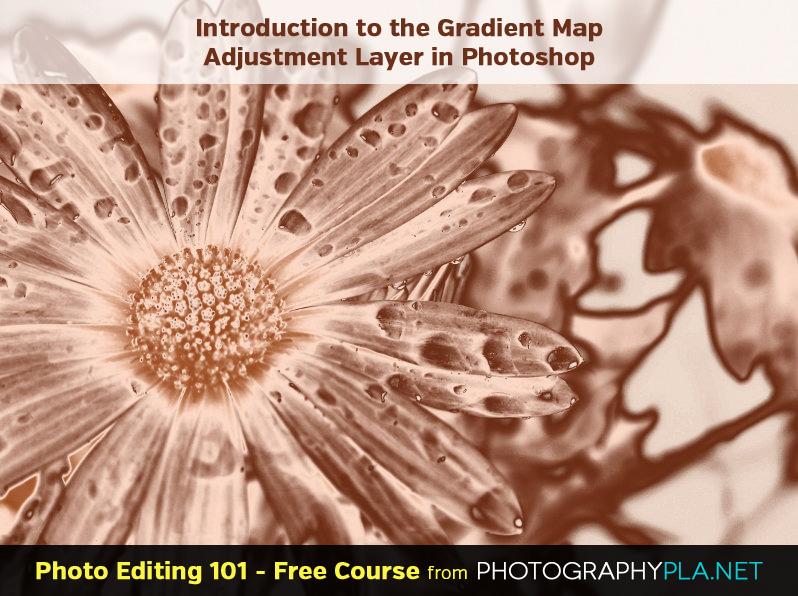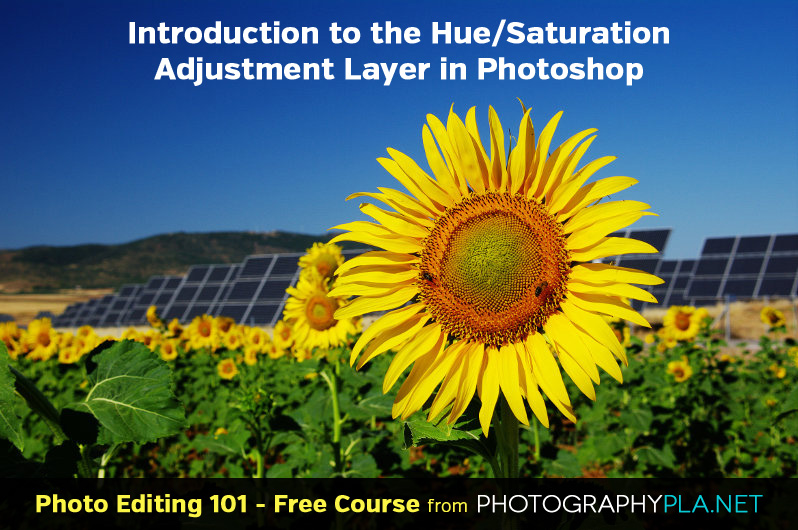Examples of Beautiful Sunset Photos
Published Monday, January 20th, 2014
Sunrise, sunset, and golden hour are obviously preferred times for photographers. With lighting being such a critical aspect of photography, ordinary scenes can look dramatically different at certain times of the day.In this post we’ll showcase 35 amazing examples of sunset photography for your own inspiration. In this collection you’ll see horizons, coastlines, beautiful skies, and much more. The great news is that there is no shortage of opportunities for capturing your own amazing shots at sunset. You don’t have to travel far to find a great location for your own sunset photos, so soak up the inspiration and then get out and experiment on your own.
Read MoreIntroduction to Dodge and Burn in Photoshop
Published Thursday, January 16th, 2014
The Dodge and Burn tools in Photoshop are digital throwbacks to the days of the darkroom. They emulate the two techniques, but allow you to work with much greater precision. Traditionally, in the darkroom it involved waving around torn pieces of paper attached to wire as you attempted to alter the amount of light from the enlarger that reached the paper. Dodging areas so less light reached them, to make them lighter, and burning other areas by letting more light through to darken them. By darkening and lightening areas, you can help to control what the viewer’s eye focuses upon.
Read MoreIntroduction to Exposure Adjustment Layers in Photoshop
Published Wednesday, January 15th, 2014
The Exposure Adjustment Layer in Photoshop is just one of several ways to make adjustments to the exposure of your photos. Other tools, such as Curves and Levels work in different ways and you can even use duplicated layers combined with blending modes to adjust overall exposure. Which option you choose will really be a matter of personal choice and also what seems best for a particular photo.
Read MoreIntroduction to Photo Filter Adjustment Layers in Photoshop
Published Tuesday, January 14th, 2014
The Photo Filter Adjustment Layers in Photoshop can be a quick and easy way to change the mood of a photo or correct for a color cast. They’re based on traditional filters that used to be used in the days of film photography, but with Photoshop you have a far greater range of filter types available to you.
Read MoreOutstanding Photos Taken in the Rain
Published Monday, January 13th, 2014
The weather is always an important aspect for any outdoor photography. Rain may not be the ideal weather, but opportunities for amazing photographs still exist even in the rain. Take a look at the example photos showcased here and you’ll find some inspiration that can be put to good use in your own photography when the weather is rainy.
Read MoreIntroduction to Selective Color Adjustment Layers in Photoshop
Published Thursday, January 9th, 2014
Selective Color Adjustment layers in Photoshop allow you to make subtle corrective adjustment to your photos, as well as giving you the power to make more creative edits that can radically change the appearance of a photo.
Read More6 Websites to Get Photo Critiques
Published Wednesday, January 8th, 2014
If you’re looking to improve your photography skills one of the best things to do is to get feedback on your photos. Fortunately, there are several websites that provide great opportunities to get critiques on your work. Here, we’ll showcase 6 of the best sites for submitting your photos to be critiqued.
Read MoreIntroduction to Radial Blur in Photoshop
Published Tuesday, January 7th, 2014
Photoshop’s Radial Blur filter is arguably two filters in one. Unsurprisingly, it will apply a spin type blur that looks as if the image is rotating around a central point. However, it also allows you to apply a zoom effect that is similar to zooming a lens during an exposure.
Read MoreIntroduction to the Gaussian Blur Filter in Photoshop
Published Monday, January 6th, 2014
Gaussian Blur is just one of several different types of blur filter available in Photoshop. It’s one of the more easily understood blur filters as everything in the image is blurred quite equally and it also offers a greater degree of control than some of the one click blur filters.
Read MoreIntroduction to the Gradient Map Adjustment Layer in Photoshop
Published Friday, January 3rd, 2014
The Gradient Map adjustment layer in Photoshop is an interesting creative tool that allows you to map different colors to different tones in a photo. The colors to be used are set in a gradient with one end of the gradient representing shadow tones and the other for highlights.
Read MoreIntroduction to the Hue/Saturation Adjustment Layer in Photoshop
Published Tuesday, December 31st, 2013
The Hue/Saturation adjustment layer in Photoshop offers a number of controls that allow you to make both corrective and creative adjustments to the color values of your photos. The feature allows you to adjust all of the colors equally or to target specific colors differently. I’ll first describe the main features of Hue/Saturation applied to all of the colors and then show how you can adjust individual colors only.
Read MoreStunning Candid Photography by Thomas Leuthard
Published Monday, December 30th, 2013
Candid photos can often portray the subject in a more accurate and more natural way as compared to a posed photograph. The actions and expressions captured by candid shots can be intriguing, inspiring, and even refreshing. If you’re looking for examples of outstanding candid photos, the Flickr photostream of photographer Thomas Leuthard is a great place to start. Thomas has amazing candid photos taken in cities from around the world, and in this post you’ll see 25 of them. Most are in black and white, but some are in color.
Read More15 Tips for Better Landscape Photos
Published Monday, December 23rd, 2013
Many photographers, amateurs and professionals alike, love to capture the beauty of nature through landscape photography. We’ve all seen amazing landscapes in magazines, books, prints, and online galleries, but sometimes it may seen that your own landscape photos fall short of your expectations. If that is the case, here are 15 tips that can help.
Read MoreFree Soft Matte Lightroom Preset
Published Wednesday, December 18th, 2013
This Lightroom preset is perfect for giving your photos a stylish, but subtle, soft matte effect. The preset is a free sample from our set of Matte Lightroom Presets. For full set includes 23 different presets. This free preset and all of the Matte Lightroom Presets work with Lightroom 4 and 5.
Read More55 Awesome DIY Photography Backdrops
Published Wednesday, December 18th, 2013
You don’t need to have an expensive photo studio to produce amazing photos. With some creativity and a little effort there are plenty of ways to create your own backdrops. And more good news is that the creative aspect has already been done for you by countless photographers and bloggers that have shared their own DIY backdrop ideas. Here you’ll find links to guides, tutorials and showcases that show backdrops that you can create and use in your own photography. Browse through the collection and I’m sure you’ll find a few that will be perfect for your own needs. Most of them can be done inexpensively, and many are relatively easy and quick.
Read More