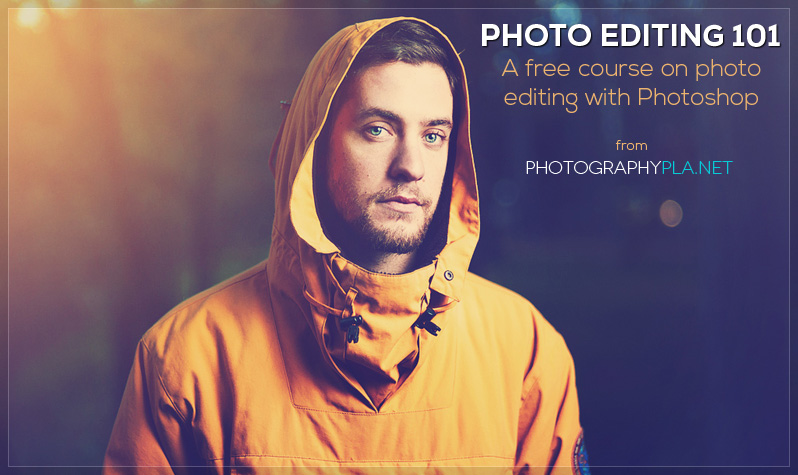
Photo by Daniel Zedda
Photo Editing 101 is our free course that teaches the basic fundamentals of how to use Photoshop for editing photos. From this page you can access all of the articles/tutorials that are currently available, and we will be adding links to the new articles as they are published. If you’re new to photo editing or to Photoshop we recommend that you follow along all of the articles in order as they will build on each other. However, if you’re just looking for specific information feel free to browse whichever articles interest you.
- Introduction to Photoshop Layers
- Introduction to Blending Modes in Photoshop
- Introduction to Photoshop Adjustment Layers
- Introduction to Photoshop Levels Adjustments
- Introduction to Photoshop Curves Adjustment Layers
- Introduction to Black and White Adjustment Layers in Photoshop
- Introduction to the Channel Mixer in Photoshop
- How to Convert Photos to Black & White with the Channel Mixer in Photoshop
- Introduction to Layer Masks in Photoshop
- Introduction to Unsharp Mask in Photoshop
- Introduction to Smart Sharpen in Photoshop
- Introduction to High Pass Sharpening in Photoshop
- Introduction to the Color Balance Adjustment Layer in Photoshop
- Introduction to the Hue/Saturation Adjustment Layer in Photoshop
- Introduction to the Gradient Map Adjustment Layer in Photoshop
- Introduction to the Gaussian Blur Filter in Photoshop
- Introduction to Radial Blur in Photoshop
- Introduction to Selective Color Adjustment Layers in Photoshop
- Introduction to Photo Filter Adjustment Layers in Photoshop
- Introduction to Exposure Adjustment Layers in Photoshop
- Introduction to Dodge and Burn in Photoshop
- Introduction to the Marquee Select Tool in Photoshop
- Introduction to the Lasso Tools in Photoshop
- Introduction to the Magic Wand Tool in Photoshop
- Introduction to the Crop Tool in Photoshop
- Introduction to the Move Tool in Photoshop
- Introduction to the Clone Stamp Tool in Photoshop
- Introduction to the Healing Brush Tool in Photoshop
- Introduction to Content Aware Fill in Photoshop
- How to Enhance Eyes in Photoshop
- How to Whiten Teeth in Photoshop
- Introduction to Quick Mask Mode in Photoshop
- Introduction to the Lens Flare Filter in Photoshop
- Introduction to the Reduce Noise Filter in Photoshop


